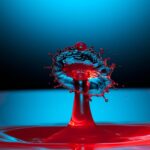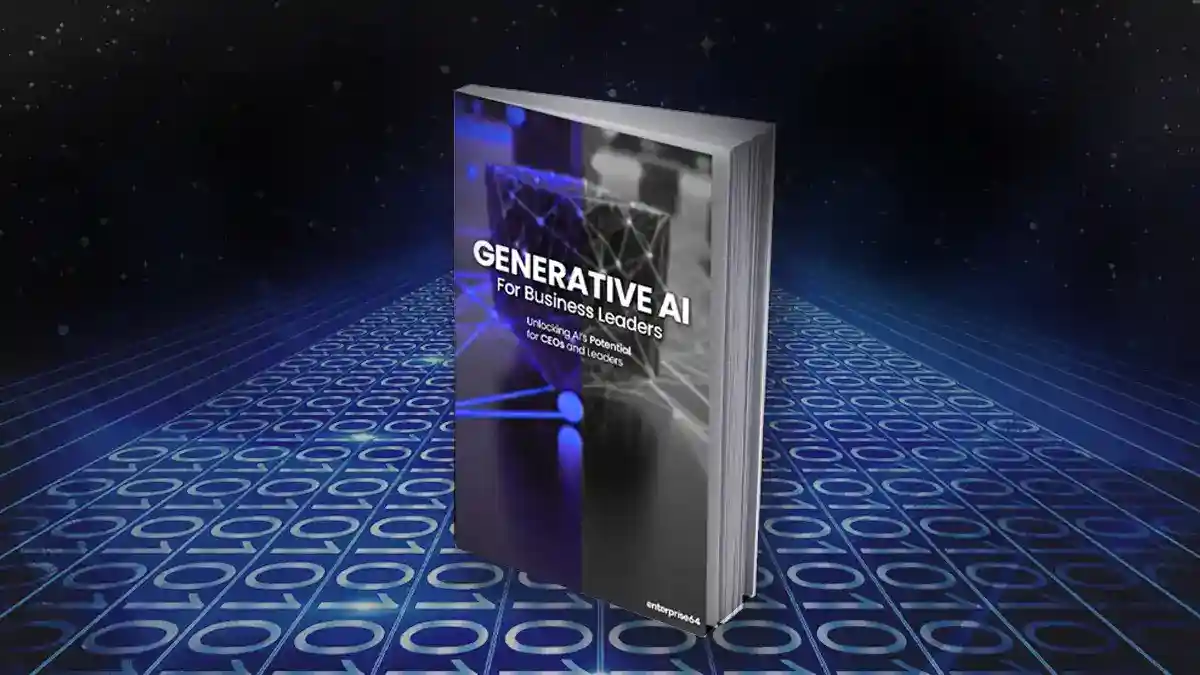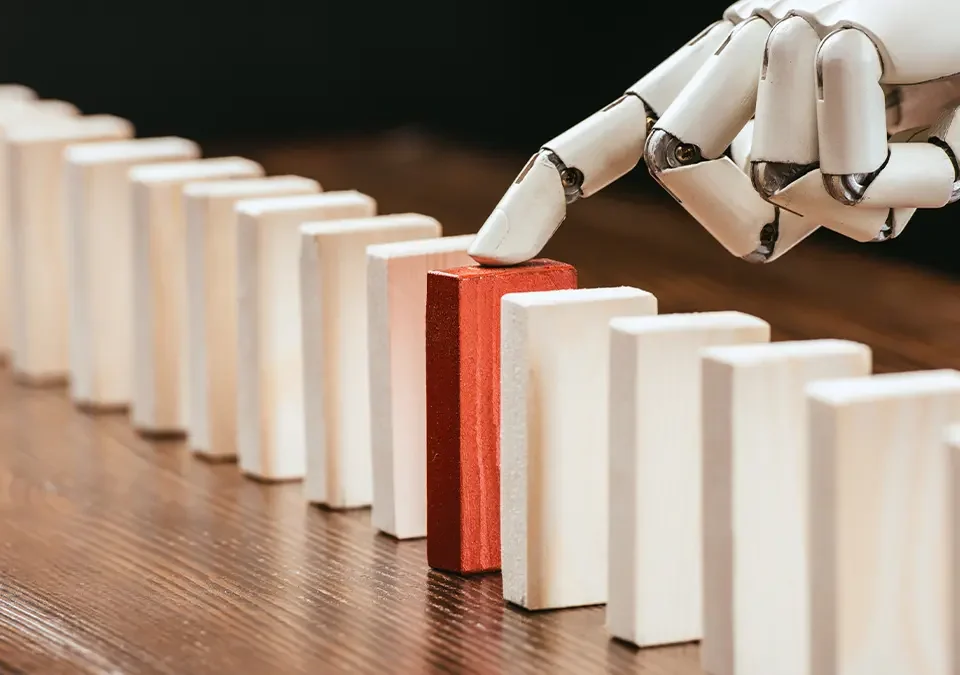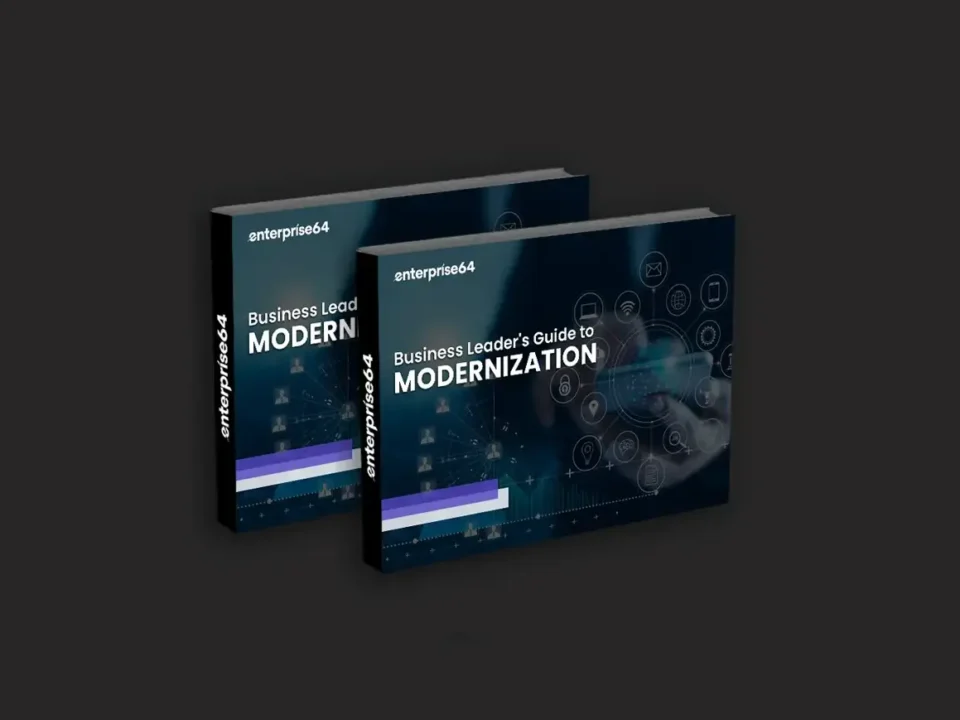Are you looking for a powerful platform to streamline digital marketing efforts, improve customer engagement, and deliver personalized experiences?
According to Forrester Consulting, organizations experience nearly 300% ROI using Salesforce Marketing Cloud.
This blog will discuss the basics and the best Salesforce Marketing Cloud features for businesses and digital marketing teams.
What is Salesforce Marketing Cloud?
Salesforce Marketing Cloud is an automation and analytics platform that allows teams to create and deliver quality customer journeys.
It helps businesses build relationships that push growth. The platform allows users to activate data from any source through automated segmentation and insights, run campaigns with AI quickly, and personalize content and offers across the CRM.
To enjoy these benefits, you must first understand the most common Salesforce Marketing Cloud features that businesses use.
Top Salesforce Marketing Cloud Features
Journey Builder: Crafting Seamless Customer Experiences
One of the best features of Salesforce Marketing Cloud, Journey Builder, allows marketers to create automated, personalized customer journeys.
You can design multi-step workflows that guide customers through multiple touchpoints, from awareness to retention.
By mapping out these personalized journeys, you can ensure that customers receive the right message at the right time across multiple channels, including email, SMS, social media, and even mobile push notifications.
Journey Builder’s real-time triggers and decision splits allow you to adapt each journey based on user behavior, ensuring customers have a seamless and relevant experience with your brand.
One of the best Salesforce Marketing Cloud features, it can automate various touchpoints, such as welcome messages, follow-ups after a purchase, or re-engagement campaigns.
The more personalized the journey, the more likely you are to improve customer satisfaction and retention rates.
Email Studio: Improving Email Marketing with Personalization
Email marketing is one of the most effective ways to connect with customers; Email Studio allows you to design, test, and send highly personalized emails tailored to individual preferences and behaviors.
With its drag-and-drop editor and pre-built templates, you can easily create eye-catching, branded emails.
The feature’s personalization tools, including dynamic content and predictive intelligence, help you tailor each email to specific audience segments.
You can significantly improve open rates, click-through rates, and overall engagement by sending relevant content based on customer behavior and demographics.
Digital marketers can use Email Studio to send targeted campaigns, such as welcome emails, abandoned cart reminders, and post-purchase follow-ups.
In doing so, you can nurture leads and build customer loyalty by consistently delivering value through personalized content.
Audience Studio: Data-Driven Audience Segmentation
Understanding and segmenting your audience comes before everything if you’re to deliver personalized marketing.
Audience Studio lets you capture and manage customer data from multiple sources, creating a unified customer profile.
You can use this feature to segment your audience based on demographics, behaviors, purchase history, and other essential variables.
With these thorough customer profiles in hand, users can build detailed audience segments and target them with customized content across various channels.
Audience Studio’s powerful analytics also allow you to track audience interactions, preferences, and trends, providing insights to create effective and relevant marketing strategies.
Use Audience Studio to create micro-segments of your audience, targeting specific groups with customized messages.
This data-driven approach improves engagement by ensuring that each customer receives content that resonates with their specific needs and preferences.
Social Studio: Streamlining Social Media Management
Social Studio is a one-stop feature that enables marketers to manage, publish, and analyze social media campaigns from a single platform.
This feature allows you to schedule posts, monitor brand mentions, and interact with customers in real-time on Facebook, Twitter, Instagram, LinkedIn, etc.
Social Studio’s analytics provide valuable insights into your business’s social media performance. The data allows you to brainstorm the content that resonates most with your audience.
By centralizing social media efforts, Social Studio simplifies multi-channel engagement and ensures a cohesive brand presence across all platforms.
Social media managers use Social Studio to manage campaigns, respond to customer queries, and track engagement metrics. You can keep a close tab on social trends, adjust content based on performance, and enhance brand visibility across social channels.
Automation Studio: Enhancing Efficiency Through Automated Workflows
Digital marketers mainly use Automation Studio to increase work efficiency and reduce manual workload.
The Automation Feature allows you to automate a variety of repetitive tasks, from sending emails to updating customer data.
By automating these processes, you can ensure that marketing tasks are consistently executed without requiring regular checkups.
Automation Studio also integrates seamlessly with other Salesforce Marketing Cloud tools, encouraging you to create complex workflows that trigger actions based on specific customer behaviors.
This ensures that each customer receives timely and relevant messages, improving engagement without adding to manual effort.
You can use Automation Studio to set up recurring campaigns, such as monthly newsletters, automated customer journeys, or event-centric emails.
Automating these processes ensures consistency, minimizes human error, and spares your team enough time to focus on more strategic initiatives.
Thoughts!
This concludes our guide on the Salesforce Marketing Cloud capabilities that empower marketers with data-driven insights, automated workflows, and personalized customer journeys.
By leveraging Journey Builder, Email Studio, Audience Studio, Social Studio, and Automation Studio, you can streamline your digital marketing efforts, better connect with your audience, and drive impactful results.
Whether you’re new to Salesforce Marketing Cloud services or looking to optimize your existing setup, focusing on these core features can make a considerable difference in your marketing strategy, delivering an engaging brand experience that relates to your audience.
Continue Reading: Best Practices for Salesforce Marketing Cloud